How do I view Recalls and Customer Satisfaction Programs using the Lincoln Way®* App?
To view Recalls or Customer Satisfaction Programs (CSP) for your vehicle using the Lincoln Way app, follow the steps below.
View Recalls and CSPs Using the Lincoln Way App
In the App:
- Tap the Service pillar from the Homepage.
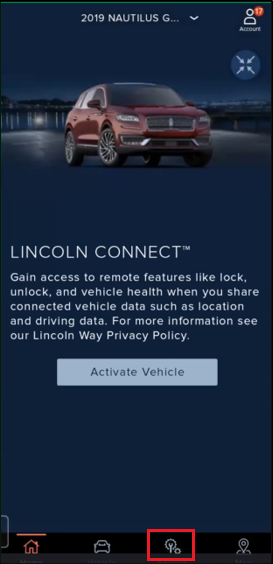
- Select Recall or Customer Satisfaction Program.
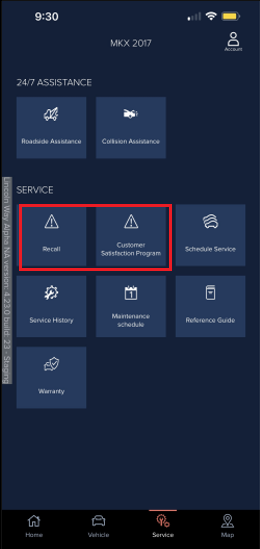
Notes:- After selecting Recall or Customer Satisfaction Program, you will be redirected to a webpage that displays any recalls or CSPs on the vehicle.
- You can tap the "+" button to display additional information about the specific recall or CSP. Press the "-" button to hide extra information.
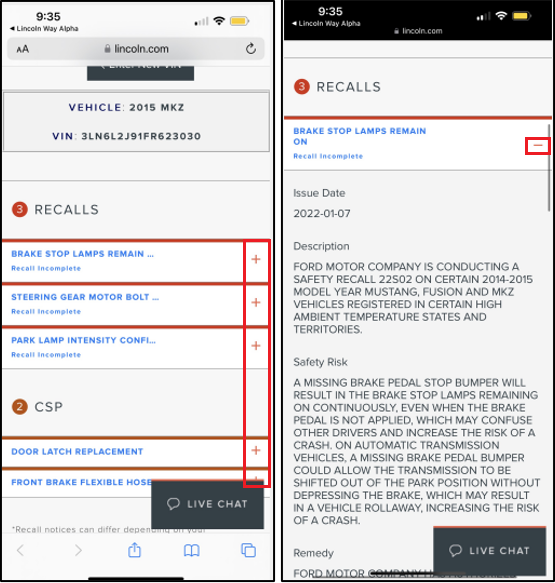
- You can scroll down to select one of the following:
- Find a Dealer button
- SCHEDULE SERVICE
- CONTACT US
- FIND A DEALER
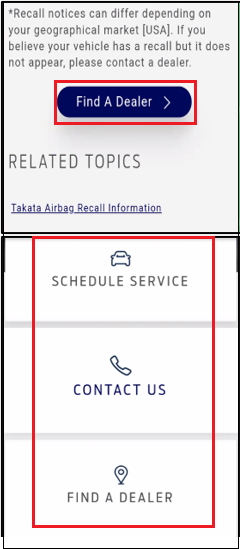
Additional Information
Collision Assistance Through the Lincoln Way App
*The Lincoln Way App, compatible with select smartphone platforms, is available through a free download. Message and data rates may apply.