How do I adjust the temperature in my Lincoln?
You can adjust your cabin temperature using the SYNC®* system or physical knobs, depending on how your vehicle is equipped.
Changing Your Vehicle's Cabin Temperature
Select your SYNC generation from the following drop-down options to learn how to modify the heat and air conditioning temperature settings in your vehicle. If you need assistance identifying your SYNC generation, select the first drop-down option.
Identifying Your SYNC Generation
Select a resource in the table below to help you identify your vehicle's SYNC generation.
| Resources | Instructions |
| SYNC and Navigation Updates page | Either:
Your SYNC generation will appear on the right side of the page under the “SYNC Current Version” heading. |
| SYNC Visual Reference Guide | View example images of SYNC generations that Lincoln has offered. |
SYNC 4
Select the climate controls along the bottom of the Home screen to change the cabin temperature in your SYNC 4-equipped vehicle.
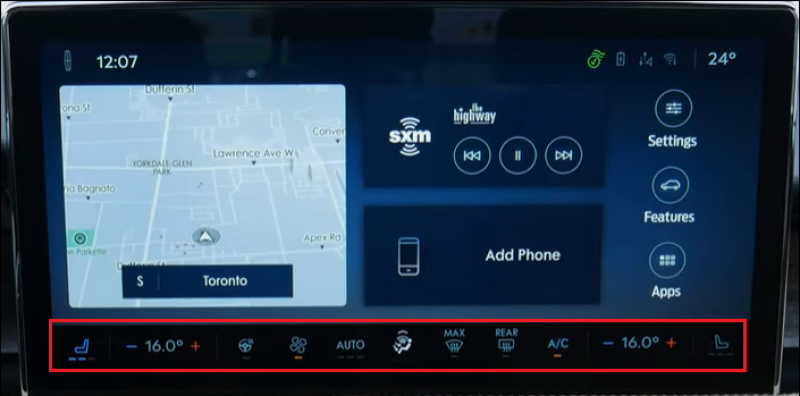
SYNC 3
To access climate controls with SYNC 3, tap the Climate icon on your vehicle's SYNC screen.

Several options for climate control (e.g., air conditioning, heated/cool seats, rear temperature control, etc.) are available. For specific climate control instructions, see your vehicle's Owner's Manual.
This video explains how to use SYNC 3 to adjust your vehicle's heat and air conditioning for optimal driving comfort.**
SYNC with MyLincoln Touch™
To access climate controls using SYNC with MyLincoln Touch, tap the Climate bar on the bottom of your vehicle's SYNC screen.
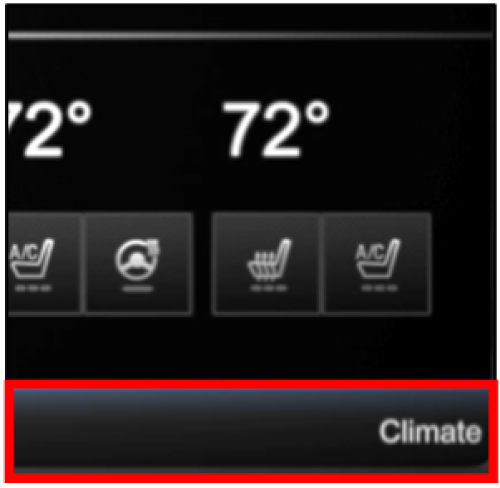
Several climate control options (e.g., air conditioning, heated/cool seats, rear temperature control, etc.) are available. For specific climate control instructions, see your vehicle's Owner's Manual.

This video explains how to use SYNC with MyLincoln Touch to adjust your vehicle's heat and air conditioning for optimal driving comfort.**
If additional information is needed, reference the Owner's Manual for your vehicle.
*Don't drive while distracted or while using handheld devices. Use voice-operated systems when possible. Some features may be locked out while the vehicle is in gear. Not all features are compatible with all phones.
**Actual screens may vary. See your Owner’s Manual for information specific to your vehicle.